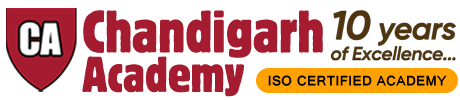CAPF 2020 Admit Card
UPSC CAPF 2020 Admit Card
- Availability: The UPSC CAPF Admit Card will be available once released by the conducting body. This is generally available 2 weeks before the exam.
- Download: The credentials to be submitted by the candidates to access their admit card are application number, date of birth and security pin.
How to download UPSC CAPF 2020 Admit Card – Step by Step Instructions
- Step 1: Candidates should visit the official UPSC website at www.upsc.gov.in and click on the ‘Admit Card link’ on the homepage.
- Step 2: On this page, click on ‘E-Admit Cards for Various Examinations of UPSC’ link.
- Step 3: A ‘Click here’ link will be available under the ‘View Online’ tab for the exam. Once you click on that link, a new window will open where another link will be available to download the admit card.
- Step 4: Once you click on the link, you will be directed to a login page. You can log in using your login credentials.
- Step 5: Review and download the admit card that will be displayed on the screen.
- Step 6: Print the admit card in order to show the same at the exam center.
- Get more information about UPSC CAPF 2020 Admit Card